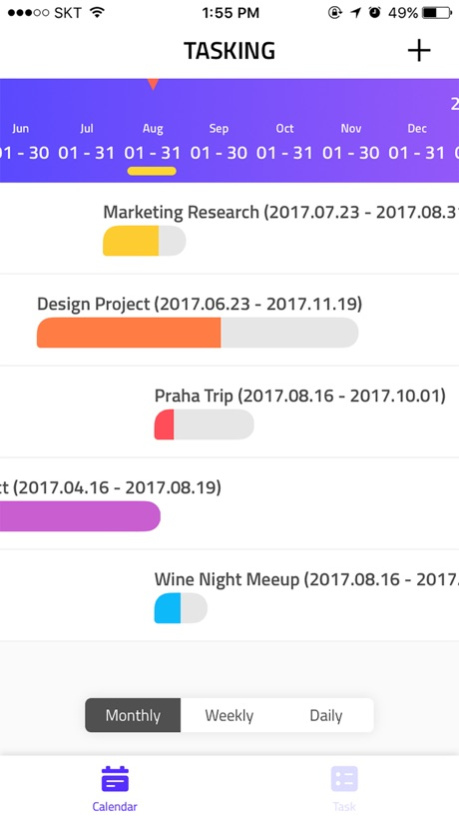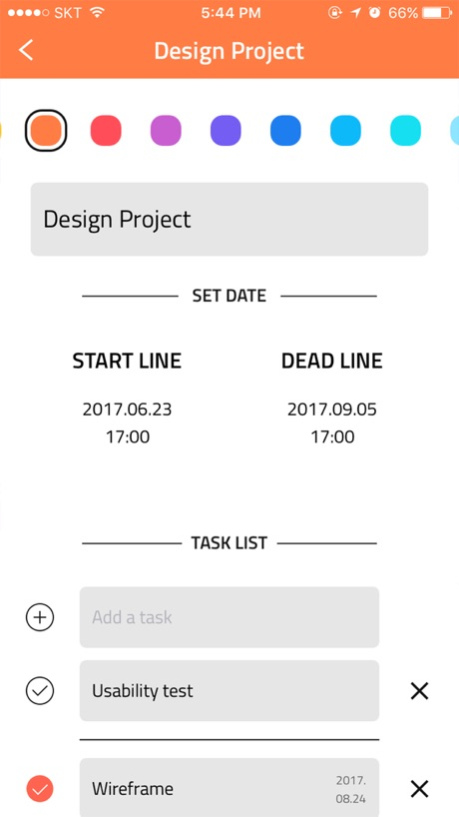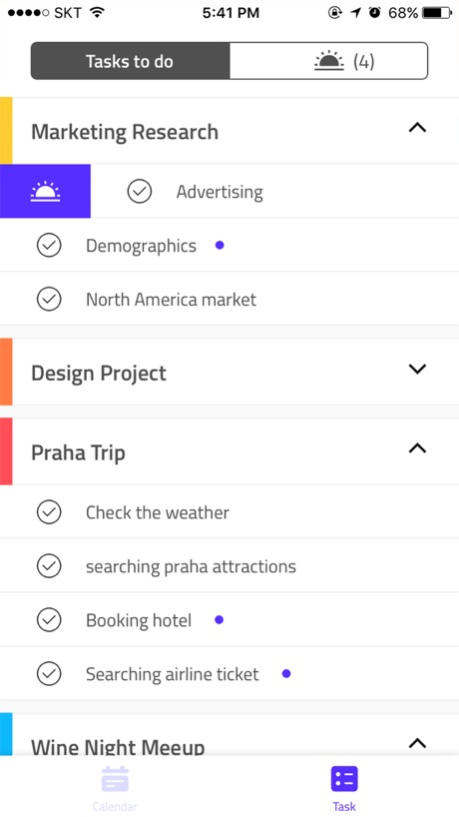TASKING - The Final Boss of Task Management 1.2
Paid Version
Publisher Description
TASKING is a simple and effective project and task management tool. You can easily see the progress of each project, and you can collect only what you need to do today. Whether it's for work, school or home will help you increase your productivity and decrease your stress levels.
+ Create a project.
Set the entire project duration, record what you need to do during the project, and do not forget it. Each time you check DONE by project, the calendar fills up. Manage your work with differentiated design.
+ Plan what you want to focus on today.
If you have a hard time deciding what to do, what is more important, or to prioritize work, use the TASK tab. It has all task to do in your project. when you starting the day, classify your today's task. It makes easy to plan your day.
Tip
- You can create a new project by pressing the + button at the top right of the main screen.
- If you want to return to the current date, press the TASKING logo on top.
- Click the created graph to see a list of tasks for each project.
- On the TASK tab, you can see a list of tasks for all your projects, and you can sort them into today's tasks by swiping them.
If you have any questions or concerns about using the app, please contact us at "favorie@favorie.co" We will respond as soon as possible.
Aug 30, 2017
Version 1.2
This app has been updated by Apple to display the Apple Watch app icon.
TASK was reborn as TASKING.
- The overall design has been improved.
- "Today's task" function has been added.
About TASKING - The Final Boss of Task Management
TASKING - The Final Boss of Task Management is a paid app for iOS published in the Office Suites & Tools list of apps, part of Business.
The company that develops TASKING - The Final Boss of Task Management is Favorie, Inc.. The latest version released by its developer is 1.2.
To install TASKING - The Final Boss of Task Management on your iOS device, just click the green Continue To App button above to start the installation process. The app is listed on our website since 2017-08-30 and was downloaded 2 times. We have already checked if the download link is safe, however for your own protection we recommend that you scan the downloaded app with your antivirus. Your antivirus may detect the TASKING - The Final Boss of Task Management as malware if the download link is broken.
How to install TASKING - The Final Boss of Task Management on your iOS device:
- Click on the Continue To App button on our website. This will redirect you to the App Store.
- Once the TASKING - The Final Boss of Task Management is shown in the iTunes listing of your iOS device, you can start its download and installation. Tap on the GET button to the right of the app to start downloading it.
- If you are not logged-in the iOS appstore app, you'll be prompted for your your Apple ID and/or password.
- After TASKING - The Final Boss of Task Management is downloaded, you'll see an INSTALL button to the right. Tap on it to start the actual installation of the iOS app.
- Once installation is finished you can tap on the OPEN button to start it. Its icon will also be added to your device home screen.